I am trying to install the Samsung GALAXY Tab Emulator for Eclipse but I can't find the "Android SDK and AVD Manager". I can only find them individually:

I can't see any options on either the AVD or the SDK manager that lets me install the Emulator. On the Samsung developer website it tells me I need to use the Android SDK and AVD Manager:
Where can I find this program?