I create a new class, and Xcode show a sheet. What does "targets" means in this picture?
I create a new class, and Xcode show a sheet. What does "targets" means in this picture?
It means the product you want to build. You may have multiple targets in a single project if you build different products from the same source code (e.g. an app, a framework and a unit test bundle). You may even have several targets of the same kind (e.g. two apps sharing the same code but branded differently).
Here you have only one target and by the way its icon looks it is an executable (an OS X command-line tool, probably).
This question might give you more details: Xcode: What is a target and scheme in plain language?
Actually, there's a whole lot of questions here answering your very question.
Some others might help you understand better the value you can get from several targets:
Targets are a product that is to be produced from your code and other files in your Xcode project. A few examples being an executable, a framework, an app, etc...
Here's some documentation explaining more about targets: https://developer.apple.com/library/ios/featuredarticles/XcodeConcepts/Concept-Targets.html