On Image 1 I have a layout with some textview and edittext controls, when the user touches any EditText of this particular layout (other activities doesn't have this issue) the keypad appears in front of the EditText control so the user cannot see what he is writing, this is weird, image 2 shows the problem. Here is my XML:
<?xml version="1.0" encoding="utf-8"?>
<LinearLayout xmlns:android="http://schemas.android.com/apk/res/android"
android:layout_width="match_parent"
android:layout_height="match_parent"
android:orientation="vertical" >
<RelativeLayout
android:layout_width="match_parent"
android:layout_height="match_parent" >
<EditText
android:id="@+id/responsavelContratadaDiarioEditar"
android:layout_width="match_parent"
android:layout_height="wrap_content"
android:layout_alignParentLeft="true"
android:layout_below="@+id/TextView71"
android:layout_marginBottom="10dp"
android:ems="10"
android:imeOptions="actionDone"
android:singleLine="true" >
<requestFocus />
</EditText>
<Button
android:id="@+id/dataVistoriaDiarioEditar"
android:layout_width="wrap_content"
android:layout_height="wrap_content"
android:layout_alignParentLeft="true"
android:layout_below="@+id/responsavelContratadaDiarioEditar"
android:text="Data da Vistoria" />
<TextView
android:id="@+id/TextView81"
android:layout_width="match_parent"
android:layout_height="wrap_content"
android:layout_alignParentLeft="true"
android:layout_below="@+id/dataVistoriaDiarioEditarTexto"
android:text="Ponto de Controle"
android:textSize="18sp"
android:textStyle="bold" />
<EditText
android:id="@+id/pontoControleDiarioEditar"
android:layout_width="match_parent"
android:layout_height="wrap_content"
android:layout_alignParentBottom="true"
android:layout_alignParentLeft="true"
android:layout_below="@+id/TextView81"
android:layout_weight="0.56"
android:ems="10"
android:gravity="top"
android:imeOptions="actionDone"
android:inputType="textMultiLine"
android:maxLines="10"
android:scrollbars="vertical"
android:singleLine="false" />
<TextView
android:id="@+id/TextView71"
android:layout_width="match_parent"
android:layout_height="wrap_content"
android:layout_alignParentLeft="true"
android:layout_below="@+id/projeto_spinnerDiarioEditar"
android:text="Responsável contratada"
android:textSize="18sp"
android:textStyle="bold" />
<Spinner
android:id="@+id/projeto_spinnerDiarioEditar"
android:layout_width="fill_parent"
android:layout_height="wrap_content"
android:layout_alignParentLeft="true"
android:layout_below="@+id/textView11"
android:spinnerMode="dialog" />
<TextView
android:id="@+id/textView11"
android:layout_width="wrap_content"
android:layout_height="wrap_content"
android:layout_alignParentLeft="true"
android:layout_alignParentTop="true"
android:layout_marginTop="14dp"
android:text="Projeto"
android:textAppearance="?android:attr/textAppearanceMedium"
android:textSize="18sp"
android:textStyle="bold" />
<TextView
android:id="@+id/dataVistoriaDiarioEditarTexto"
android:layout_width="wrap_content"
android:layout_height="wrap_content"
android:layout_alignBottom="@+id/dataVistoriaDiarioEditar"
android:layout_toRightOf="@+id/dataVistoriaDiarioEditar"
android:clickable="false"
android:text="23/12/1989" />
</RelativeLayout>
</LinearLayout>
Thanks.