I want to be able to offer free shipping for products in most categories and I have this part working. My problem is, I don't want to offer free shipping for certain categories because they require truck freight and it's quite expensive. I cannot figure out how to correctly configure the shopping cart price rule so that free shipping is only applied to to the correct categories and not to all.
This is what I have so far: If ALL of these conditions are TRUE :
If total amount equals or greater than 200 for a subselection of items in cart matching ALL of these conditions:
Category is 150, 176, 185, 178, 157, 140, ...
Category is not one of 180, 327, 347, 331, 341, 352, ...
I just need help figuring how to configure the rule so that I achieve the desired result.