On a mobile app, none of the script-based UI extensions will be visible, but if you're willing to use the full web interface on your device (ouch), you could add a menu or sidebar add-on that inserts the current time into the active cell.
Here's a hack that watches for specific text being added to a cell, then updates the content with the current date. (You can format the cell to display time instead.) Just put #datetime in any cell, and watch it be replaced. Note though, that this only works for EDITs, not other types of changes. Tested with Sheets app on iOS7.2, and it works.
/**
* onEdit trigger function is called whenever text is edited in
* the spreadsheet.
*
* If the content criteria is met, content will be replaced with
* current time.
*/
function onEdit(e) {
if (e.value.toUpperCase() == '#DATETIME') {
e.range.setValue(new Date());
}
}