@sgonzalez's answer forced me to explore NSWindow.h file where i found titlebarAppearsTransparent property.
So we get:
class BluredWindow: NSWindow {
override func awakeFromNib() {
let visualEffectView = NSVisualEffectView(frame: NSMakeRect(0, 0, 300, 180))
visualEffectView.material = NSVisualEffectView.Material.dark
visualEffectView.blendingMode = NSVisualEffectView.BlendingMode.behindWindow
visualEffectView.state = NSVisualEffectView.State.active
self.styleMask = self.styleMask | NSFullSizeContentViewWindowMask
self.titlebarAppearsTransparent = true
//self.appearance = NSAppearance(named: NSAppearanceNameVibrantDark)
self.contentView.addSubview(visualEffectView)
self.contentView.addConstraints(NSLayoutConstraint.constraints(withVisualFormat: "V:|-0-[visualEffectView]-0-|",
options: NSLayoutConstraint.FormatOptions.directionLeadingToTrailing,
metrics: nil,
views: ["visualEffectView":visualEffectView]))
self.contentView.addConstraints(NSLayoutConstraint.constraints(withVisualFormat: "H:|-0-[visualEffectView]-0-|",
options: NSLayoutConstraint.FormatOptions.directionLeadingToTrailing,
metrics: nil,
views: ["visualEffectView":visualEffectView]))
Also you can setup NSVisualEffectView in IB it will be expanded on titlebar.