I have split an image into 3 separate color channels - one blue, one green, and one red. I would like to normalize each of these channels by the image's intensity, where intensity = (red + blue + green)/3. To be clear, I am trying to make an image that is composed of one of the three color channels, divided by the image's intensity, where the intensity is described by the equation above. I am new to OpenCV and I do not think I am doing this correctly; when the images are displayed, all the pixels appear to be black. I am new to OpenCV (I have worked through the tutorials that come with the documentation, but that is it) - any advice about how to go about this normalization would be extremely helpful.
Thanks!
Here is my attempt:
int main(int argc, char** argv){
Mat sourceImage, I;
const char* redWindow = "Red Color Channel";
const char* greenWindow = "Green Color Channel";
const char* blueWindow = "Blue Color Channel";
if(argc != 2)
{
cout << "Incorrect number of arguments" << endl;
}
/* Load the image */
sourceImage = imread(argv[1], 1);
if(!sourceImage.data)
{
cout << "Image failed to load" << endl;
}
/* First, we have to allocate the new channels */
Mat r(sourceImage.rows, sourceImage.cols, CV_8UC1);
Mat b(sourceImage.rows, sourceImage.cols, CV_8UC1);
Mat g(sourceImage.rows, sourceImage.cols, CV_8UC1);
/* Now we put these into a matrix */
Mat out[] = {b, g, r};
/* Split the image into the three color channels */
split(sourceImage, out);
/* I = (r + b + g)/3 */
add(b, g, I);
add(I, r, I);
I = I/3;
Mat red = r/I;
Mat blue = b/I;
Mat green = g/I;
/* Create the windows */
namedWindow(blueWindow, 0);
namedWindow(greenWindow, 0);
namedWindow(redWindow, 0);
/* Show the images */
imshow(blueWindow, blue);
imshow(greenWindow, green);
imshow(redWindow, red);
waitKey(0);
return 0;
}
 (
(