If you set up proxy settings for an android device, do they apply to all apps on the device including the browser? Or do they only apply to the browser?
The reason I ask is that when you go to change the proxy settings on an android device there is this message, and it is confusing me:
"HTTP proxy use by browser but may not be used by other applications"