I have developed a setup for my project using WIX installer.I am really new to it. Now i have completely finished developing the installer but i need to customize the Icon of the Dialog window.How to set the icon of our product to it.??
How to change this icon ??
I have tried the below code ,But its not working?
<Icon Id="icon.ico" SourceFile="MySourceFiles\icon.ico"/>
<Property Id="ARPPRODUCTICON" Value="icon.ico" />