You can set background CSS style on .ui-jqgrid .subgrid-data .ui-th-column for example to overwrite default background image and background color used in the column headers.
For example the following demo just remove the default background image and set yellow as the background color with respect of the following CSS
.ui-jqgrid .subgrid-data .ui-th-column { background: yellow }
The results look like on the picture below

UPDATED: One can consider to remove the column headers from subgrid at all. It could be interesting for example in case when the subgrid have only one column (one can use autowidth: true option in the subgrid additionally) or in case when subgrid have the same column headers like the main grid. See the answer for more information.