I have got a View in my Layout. I want to change the Bitmap and the Button to horizontal View, without changing the Application View. The Application is always in Vertical position, so it's doing nothing when I change the rotation.
How is this possible like in the picture bellow? I am not good at layouts, took me days to only do that thing bellow.
<LinearLayout xmlns:android="http://schemas.android.com/apk/res/android"
xmlns:tools="http://schemas.android.com/tools"
android:layout_width="match_parent"
android:layout_height="match_parent"
android:background="#FFFFFF"
android:orientation="vertical"
tools:context=".MainActivity" >
<LinearLayout
android:layout_gravity="right"
android:id="@+id/paint_colors"
android:layout_width="wrap_content"
android:layout_height="wrap_content"
android:orientation="horizontal" >
</LinearLayout>
<com.example.drawing.DrawingView
android:id="@+id/drawing"
android:layout_width="fill_parent"
android:layout_height="0dp"
android:layout_marginBottom="3dp"
android:layout_marginTop="3dp"
android:layout_weight="1"
android:background="#FFFFFFFF" />
<LinearLayout
android:layout_width="wrap_content"
android:layout_height="wrap_content"
android:layout_gravity="center"
android:orientation="vertical" >
<LinearLayout
android:layout_width="wrap_content"
android:layout_height="50dp"
android:layout_gravity="center"
android:orientation="horizontal" >
<Button
android:id="@+id/clear"
android:layout_width="306dp"
android:layout_marginBottom="3dp"
android:layout_height="wrap_content"
android:background="#009fca"
android:contentDescription="@string/clear"
android:text="Do clear" />
</LinearLayout>
</LinearLayout>
</LinearLayout>