You have to create another class named as MyTableViewDataSource and implement TabbleViewDataSource methods in it. Create an a property of your data source class. Set data source in ViewController
Here is the examle:
@interface MyTableViewDataSource ()
@property (nonatomic, assign) int sectionOneRows;
@property (weak) id<YourDelegate> delegate;
@property (nonatomic, strong) NSArray *dataSourceArray;
@end
@implementation MyTableViewDataSource
@synthesize delegate=_delegate;
-(id) initDataSourceWithdArray:(NSArray *)array
delegate:(id)delegate
{
if (self = [super init]) {
self.dataSourceArray=array;
self.delegate = delegate;
}
return self;
}
#pragma mark - UITableViewDataSource
- (NSInteger)numberOfSectionsInTableView:(UITableView *)tableView {
return 1;
}
- (NSInteger)tableView:(UITableView *)tableView numberOfRowsInSection:(NSInteger)section
{
return numberOfRows;
}
- (UITableViewCell *)tableView:(UITableView *)tableView cellForRowAtIndexPath:(NSIndexPath *)indexPath {
UITableViewCell *cellToReturn = nil;
//Your code here
return cellToReturn
}
#pragma mark - UITableView Delegate
- (void)tableView:(UITableView *)tableView didSelectRowAtIndexPath:(NSIndexPath *)indexPath
{
[tableView deselectRowAtIndexPath:indexPath animated:YES];
//Your logic here
//implement the delegate method in you ViewController
[self.delegate performSelector:@selector(loadDetailsAtIndexPath:)withObject:indexPath];
}
}
In your ViewController:
self.myDataSource = [[MyTableViewDataSource alloc] initDataSourceWithdArray:self.dataArray delegate:self];
[self.myTableView setDataSource:self.myDataSource];
[self.myTableView setDelegate:self.myDataSource];
[self.myTableView reloadData];
Your delegate method:
-(void)loadDetailsAtIndexPath:(NSIndexPath *)indexPath
{
MyDetailViewController *myDetailController = [[MyDetailViewController alloc] initWithNibName:@"MyDetailViewController" bundle:nil];
//Your logic here
[self.navigationController pushViewController:myDetailController animated:YES];
}
Go to the Connections Inspectors and make changes like this:
Data source for the tableView will be set programatically here rather in IB.
I hope this will help you.