I'm messing around with some object recognition samples for EMGU:
Rectangle rect = modelImage.ROI;
PointF p1 = new PointF(rect.Left, rect.Bottom);
PointF p2 = new PointF(rect.Right, rect.Bottom);
PointF p3 = new PointF(rect.Right, rect.Top);
PointF p4 = new PointF(rect.Left, rect.Top);
//check if any opposite lines intersect
//if so, then don't add to final results
//we should never have 2 opposite sides intersecting
LineSegment2DF l1 = new LineSegment2DF(p1,p2);
LineSegment2DF l2 = new LineSegment2DF(p2, p3);
LineSegment2DF l3 = new LineSegment2DF(p3, p4);
LineSegment2DF l4 = new LineSegment2DF(p4, p1)
if (!(intersects(l1, l3) || intersects(l2, l4)))
{
//draw line
}
However, I get some fishy results such as this (grey ish):
And (red):
I get some other bad results too, but I notice a trend with these. These rectangles (or technically trapezoids...?) have some lines that cross over or lay on top of each other. I want to ignore drawing these results if that's the case. Is there a way to determine this given the 4 points?
UPDATE: At request of user @Chris , I check out this answer. I attempted to replicate the pseudo code. However, I may be misunderstanding it. It doesn't give the expected results. It seems to always return true. This may be because I translated the pseudo code wrong.
public static bool intersects(LineSegment2DF l1, LineSegment2DF l2)
{
float x1 = l1.P1.X;
float x2 = l1.P2.X;
float x3 = l2.P1.X;
float x4 = l2.P2.X;
float y1 = l1.P1.Y;
float y2 = l1.P2.Y;
float y3 = l2.P1.Y;
float y4 = l2.P2.Y;
float intervalAMin = Math.Min(x1, x2);
float intervalAMax = Math.Max(x1, x2);
float intervalBMin = Math.Min(x3, x4);
float intervalBMax = Math.Max(x3, x4);
//if (Math.Max(l1.P1.X, l1.P2.X) < Math.Min(l2.P1.X, l2.P2.X)) return false;
if(intervalAMax < intervalBMin) return false;
float a1 = (y1-y2)/(x1-x2); // Pay attention to not dividing by zero
float a2 = (y3-y4)/(x3-x4); // Pay attention to not dividing by zero
if (a1 == a2) return false; // Parallel segments
float b1 = y1-a1*x1;// = y2-a1*x2;
float b2 = y3-a2*x3;// = y4-a2*x4;
float xa = (b2 - b1) / (a1 - a2);// Once again, pay attention to not dividing by zero
float ya = a1 * xa + b1;
//float ya = a2 * xa + b2;
if ((xa < Math.Max(Math.Min(x1, x2), Math.Min(x3, x4))) || (xa > Math.Min(Math.Max(x1, x2), Math.Max(x3, x4)))) return false; // intersection is out of bound
return true;
}