When I require the Angular library with Browserify, I get an 'Uncaught object' error in bundle.js. It seems like Browserify has a problem with the Angular library? All other required files work with no errors. Can someone help me solve this please?
In my index.js file I do this 'require('./angular');' Which works as expected and bundles the file. Below are screenshots of the console errors.