I just figured out that Google has released Android L SDK platform
In that page it says that :
Start the Android SDK Manager.
In the Tools section, select the latest Android SDK Tools, Platform-tools, and Build-tools.
Select everything under the Android L Developer Preview section and click Install packages...
But when I start the SDK I can't see any sign of android L. Here is a screenshot: