I need to find the right code to make div boxes disappear throughout the site when the user clicks the "x" to close the window.
As part of a new website I'm building, I'm adding alert boxes that will appear on all site pages when necessary. Think "News Alerts" or "Site Maintenance" alerts that appear on the top of each page, so that it's conspicuous to all site visitors.
See example:
When the user clicks the x, the alert box should disappear from the current page, and not display when the user visits other pages on the site during this session.
Each alert box is embedded into the HTML for each page via a PHP include.
Any help would be greatly appreciated. My efforts to find a solution on this site and elsewhere on the web have been fruitless. Thanks.