I am trying to run the following command in RStudio (version 3.1.0 on Windows 7 64-bit):
devtools::install_github("data.table", "Rdatatable")
I get the following output:
Installing github repo data.table/master from Rdatatable
Downloading master.zip from https://github.com/Rdatatable/data.table/archive/master.zip
Installing package from C:\Users\cle1394\AppData\Local\Temp\Rtmpcrtx8Y/master.zip
Installing data.table
"C:/PROGRA~1/R/R-31~1.0/bin/x64/R" --vanilla CMD build \
"C:\Users\cle1394\AppData\Local\Temp\Rtmpcrtx8Y\devtoolsd343a7c2b57\data.table-master" --no-manual \
--no-resave-data
* checking for file 'C:\Users\cle1394\AppData\Local\Temp\Rtmpcrtx8Y\devtoolsd343a7c2b57\data.table-master/DESCRIPTION' ... OK
* preparing 'data.table':
* checking DESCRIPTION meta-information ... OK
* cleaning src
* installing the package to build vignettes
Warning: running command '"C:/PROGRA~1/R/R-31~1.0/bin/x64/Rcmd.exe" INSTALL -l "C:\Users\cle1394\AppData\Local\Temp\RtmpMlGNWp\Rinst2786d3f6fc5" --no-multiarch "C:/Users/cle1394/AppData/Local/Temp/RtmpMlGNWp/Rbuild27856a15b8f/data.table"' had status 1
-----------------------------------
* installing *source* package 'data.table' ...
** libs
Warning: running command 'make -f "Makevars" -f "C:/PROGRA~1/R/R-31~1.0/etc/x64/Makeconf" -f "C:/PROGRA~1/R/R-31~1.0/share/make/winshlib.mk" SHLIB="data.table.dll" WIN=64 TCLBIN=64 OBJECTS="assign.o bmerge.o chmatch.o dogroups.o fastmean.o fastradixdouble.o fastradixint.o fcast.o fmelt.o forder.o fread.o gsumm.o init.o rbindlist.o reorder.o uniqlist.o vecseq.o wrappers.o"' had status 127
ERROR: compilation failed for package 'data.table'
* removing 'C:/Users/cle1394/AppData/Local/Temp/RtmpMlGNWp/Rinst2786d3f6fc5/data.table'
-----------------------------------
ERROR: package installation failed
Error: Command failed (1)
I have tried installing Rtools; the screenshots of the installation are found below:
After restarting RStudio, and running the command again, I get the same output. Is there something I am missing? Why can't I install this package from github?
Edit: Added sessionInfo():
> sessionInfo()
R version 3.1.0 (2014-04-10)
Platform: x86_64-w64-mingw32/x64 (64-bit)
locale:
[1] LC_COLLATE=English_United States.1252 LC_CTYPE=English_United States.1252
[3] LC_MONETARY=English_United States.1252 LC_NUMERIC=C
[5] LC_TIME=English_United States.1252
attached base packages:
[1] stats graphics grDevices utils datasets methods base
loaded via a namespace (and not attached):
[1] devtools_1.5 digest_0.6.4 evaluate_0.5.5 httr_0.3 memoise_0.2.1 parallel_3.1.0
[7] RCurl_1.95-4.1 stringr_0.6.2 tools_3.1.0 whisker_0.3-2
Edit: Added has_devel():
> has_devel()
Error: could not find function "has_devel"