In ASP.NET MVC, when we call a post action with some data, we check ModelState and in case some validation error, it would be falst. For a big Enter User Information form, it is annoying to expand each Value and look at the count to see which Key (9 in attached example image) has validation error. Wondering if someone knows an easy way to figure out which element is causing validation error.