If I type
par(family='CM Roman')
then I can get a plot to display with the Computer Modern font. However, when I try to save it as a PDF, it comes up as a blank document, unlike if I take out that line.
How can I get it to save correctly as a PDF?
Also, how can I use Latin Modern instead of Computer Modern?