Apple Swift version 5.1.2 (swiftlang-1100.0.278 clang-1100.0.33.9)
Target: x86_64-apple-darwin19.2.0
let optionalNumbers = [[1, 2, 3, nil], nil, [4], [5, 6, 7, 8, 9]]
print(optionalNumbers.compactMap { $0 }) // [[Optional(1), Optional(2), Optional(3), nil], [Optional(4)], [Optional(5), Optional(6), Optional(7), Optional(8), Optional(9)]]
print(optionalNumbers.compactMap { $0 }.reduce([], +).map { $0 as? Int ?? nil }.compactMap{ $0 }) // [1, 2, 3, 4, 5, 6, 7, 8, 9]
print(optionalNumbers.compactMap { $0 }.flatMap { $0 }.map { $0 as? Int ?? nil }.compactMap{ $0 }) // [1, 2, 3, 4, 5, 6, 7, 8, 9]
print(Array(optionalNumbers.compactMap { $0 }.joined()).map { $0 as? Int ?? nil }.compactMap{ $0 }) // [1, 2, 3, 4, 5, 6, 7, 8, 9]
let nonOptionalNumbers = [[1, 2, 3], [4], [5, 6, 7, 8, 9]]
print(nonOptionalNumbers.compactMap { $0 }) // [[1, 2, 3], [4], [5, 6, 7, 8, 9]]
print(nonOptionalNumbers.reduce([], +)) // [1, 2, 3, 4, 5, 6, 7, 8, 9]
print(nonOptionalNumbers.flatMap { $0 }) // [1, 2, 3, 4, 5, 6, 7, 8, 9]
print(Array(nonOptionalNumbers.joined())) // [1, 2, 3, 4, 5, 6, 7, 8, 9]