I am working on a CQ 5.5 project. And for the UI I have used Bootstrap CSS 2.3.2(I'm not using the latest bootstrap because it doesn't support the use a DataTables- A table that has a search tab and pagination support).
Whenever I use bootstrap in CQ the UI of the side kick gets disturbed 
Also when I enabled all features of Rich Text Editor, dragged it and clicked on "Source code Edit" I am not able to edit the data Note: The rich text editor is dragged on a Modal(drop down).
Note: The rich text editor is dragged on a Modal(drop down).
There are many such glitches that I have faced. Why does this happen? Does this happen because the parsys, head.jsp or Global imports its own CSS and the Classes of the CSS clash? Any suggestions on how to solve this?