We currently use Cradiator to display the status of our continuous integration (CI) builds from CruseControl.net, on a 42" Samsung television on display high-up in our IT department.
Cradiator is a great starting place, but we're getting to the point whereby we're having lots of projects on there and it's starting to get a bit 'full'.
What I'd like to know is, what do you use to display your build statuses? Custom software? Off the shelf stuff? etc. Alternatively, I'm looking for ideas on how we improve on Cradiator.