Going through updating a VS 2008 project which did not use MFC at all, I faced this same problem and fixed it doing these three steps. Please see the shot to have a glance on the properties of the project (VS 2008) highlighted.
Step-1
Please add this line #define _AFXDLL in your stdafx.h file
#define WIN32_LEAN_AND_MEAN // Exclude rarely-used stuff from Windows headers
#define _AFXDLL
Step-2
Go to your VS 2013 solution and open "Project Properties -> C/C++ -> Code Generation -> Runtime Library" and change the value to Multi-threaded Debug DLL (/MDd) (adjust your release configuration to Multi-threaded DLL (/MD), once you will complete these two steps you will start getting this linking error
error LNK1104: cannot open file 'mfc120d.lib'
Now, here you have to set the "Character Set" for your project to Unicode instead of _MBCS
Step-3
Now open "Project Properties -> General -> Project Defaults -> Character Set" and change the value to Use Unicode Character Set, now this part requires little more patience and work, you have to change your string traits to either wchar_t or TCHAR in your source files.
Hope it would solve your problem.