im trying to plot Historam using R
Data is like that:
myData <- c(1,1,1,1,1,1,1,5,5,15000)
lets say I divided it into 3 buckets:
1-3 4-6 7-20000
so as a result the plot whould look like this:
-
-
-
-
-
- -
- - -
1-3 3-6 6-20000
So I did sth like this:
hist(myData, breaks=c(1,3,6,20000), right=TRUE)
But the x axis in the result is so long that it is imposible to make histogram plot readeable.
Is it possible to make x scale non linear in this example just to show that there are 3 buckets and not 1-20000 long x axis scale ?
thank You very much for help