I'm sure this is a simple fix, but I'd like to view log messages in the PyCharm console while running a unit test. The modules I'm testing have their own loggers, and normally I'd set a root logger to catch the debugging messages at a certain level, and pipe the other logs to a file. But I can't figure out how this works with unit tests.
I'm using the unittest2 module, and using PyCharm's automatic test discovery (which probably is based on nose, but I don't know).
I've tried fooling with the run configurations, but there doesn't seem to be a straightforward way to do this.
The PyCharm documentation isn't particularly helpful here either, if any of you work there.
In edit: It DOES appear that the console catches critical level log messages. I want to know if there is a way to configure this to catch debug level messages.
This post (Pycharm unit test interactive debug command line doesn't work) suggests adding the -s option to the build configuration, which does not produce the desired result.