Im trying to give a font-family to my options of my select menu but its not working.
Im trying with this code below, and it seems that works on google chrome, but on internet explorer Im having a different font-family.
Do you know how can I set a font-family to my options that works on chrome but also in internet explorer??
This is my html:
<div class="select_teams">
<select name="teams">
<option class="option">Select your team:</option>
<option class="option" value="1">ACM</option>
<option class="option" value="2">PSG</option>
<option class="option" value="2">RM</option>
</select>
</div>
This is my css:
.select_teams select{min-width:250px; padding:10px; border:3px solid #CCC; font-size:18px;}
.select_teams .option{transition:none; font-family:'bariol_regularregular';}
On chrome and mozilla Im getting this:
On internet explorer Im getting this:
