I have a UISearchBar at the top of UITableView which works great. I've been trying to customise its appearance and there is an issue when the search bar is active - it turns the status bar background colour to black. I tried the suggestions in IOS7 Status bar change to black after search is active but it didn't work for me.
App is iOS 7-only. UISearchBar is to to Minimal Search Style and Default Bar Style, translucent and default barTintColor. I've customised its appearance in my AppDelegate as follows:
[[UISearchBar appearance] setBarTintColor:AAColorInputBorder];
[[UISearchBar appearance] setBackgroundColor:AAColorInputBorder];
[[UILabel appearanceWhenContainedIn:[UISearchBar class], nil] setTextColor:[UIColor whiteColor]];
[[UITextField appearanceWhenContainedIn:[UISearchBar class], nil] setTextColor:[UIColor whiteColor]];
[[UIBarButtonItem appearanceWhenContainedIn:[UISearchBar class], nil]
setTitleTextAttributes:[NSDictionary dictionaryWithObjectsAndKeys:
[UIColor whiteColor],NSForegroundColorAttributeName,
[UIFont fontWithName:@"Avenir" size:16], NSFontAttributeName,
nil] forState:UIControlStateNormal];
[[UITextField appearanceWhenContainedIn:[UISearchBar class], nil] setFont:[UIFont fontWithName:@"Avenir" size:14]];
Does anyone have any idea on how to change the status bar background color? I want it to match the colour of the UISearchBar.
Thanks!