You can post custom events either manually with pygame.event.post, as shown in your example.
Also, you can use pygame.time.set_timer to post a custom event at specific time intervalls. Here's a little example I wrote for another question, where custom events are used to move objects and to control a reload timeout:

import pygame
# you'll be able to shoot every 450ms
RELOAD_SPEED = 450
# the foes move every 1000ms sideways and every 3500ms down
MOVE_SIDE = 1000
MOVE_DOWN = 3500
screen = pygame.display.set_mode((300, 200))
clock = pygame.time.Clock()
pygame.display.set_caption("Micro Invader")
# create a bunch of events
move_side_event = pygame.USEREVENT + 1
move_down_event = pygame.USEREVENT + 2
reloaded_event = pygame.USEREVENT + 3
move_left, reloaded = True, True
invaders, colors, shots = [], [] ,[]
for x in range(15, 300, 15):
for y in range(10, 100, 15):
invaders.append(pygame.Rect(x, y, 7, 7))
colors.append(((x * 0.7) % 256, (y * 2.4) % 256))
# set timer for the movement events
pygame.time.set_timer(move_side_event, MOVE_SIDE)
pygame.time.set_timer(move_down_event, MOVE_DOWN)
player = pygame.Rect(150, 180, 10, 7)
while True:
clock.tick(40)
if pygame.event.get(pygame.QUIT): break
for e in pygame.event.get():
if e.type == move_side_event:
for invader in invaders:
invader.move_ip((-10 if move_left else 10, 0))
move_left = not move_left
elif e.type == move_down_event:
for invader in invaders:
invader.move_ip(0, 10)
elif e.type == reloaded_event:
# when the reload timer runs out, reset it
reloaded = True
pygame.time.set_timer(reloaded_event, 0)
for shot in shots[:]:
shot.move_ip((0, -4))
if not screen.get_rect().contains(shot):
shots.remove(shot)
else:
hit = False
for invader in invaders[:]:
if invader.colliderect(shot):
hit = True
i = invaders.index(invader)
del colors[i]
del invaders[i]
if hit:
shots.remove(shot)
pressed = pygame.key.get_pressed()
if pressed[pygame.K_LEFT]: player.move_ip((-4, 0))
if pressed[pygame.K_RIGHT]: player.move_ip((4, 0))
if pressed[pygame.K_SPACE]:
if reloaded:
shots.append(player.copy())
reloaded = False
# when shooting, create a timeout of RELOAD_SPEED
pygame.time.set_timer(reloaded_event, RELOAD_SPEED)
player.clamp_ip(screen.get_rect())
screen.fill((0, 0, 0))
for invader, (a, b) in zip(invaders, colors):
pygame.draw.rect(screen, (150, a, b), invader)
for shot in shots:
pygame.draw.rect(screen, (255, 180, 0), shot)
pygame.draw.rect(screen, (180, 180, 180), player)
pygame.display.flip()
Can't I just "give in" the suitable conditions for posting the event, so that it can generate it automatically then ? I think that way it'd be more practical ...
Implementing such a function is quite easy. Just create a list of conditions and events and check every condition in your main loop:
conditions = [ # blink if player is outside screen
(lambda: not s_r.contains(player), pygame.event.Event(E_OUTSIDE)),
# if mouse if over player then grow and shrink player
(lambda: player.collidepoint(pygame.mouse.get_pos()), pygame.event.Event(E_MOUSE))]
while True:
# generate events from conditions
map(pygame.event.post, [e for (c, e) in conditions if c()])
for event in pygame.event.get():
...
Here's the full example:
import pygame
pygame.init()
screen = pygame.display.set_mode((300, 300))
s_r = screen.get_rect()
player = pygame.Rect((100, 100, 50, 50))
timer = pygame.time.Clock()
flash = 0
grow = True
color = pygame.color.Color('Black')
E_OUTSIDE = pygame.USEREVENT + 1
E_MOUSE = pygame.USEREVENT + 2
conditions = [ # blink if player is outside screen
(lambda: not s_r.contains(player), pygame.event.Event(E_OUTSIDE)),
# if mouse if over player then grow and shrink player
(lambda: player.collidepoint(pygame.mouse.get_pos()), pygame.event.Event(E_MOUSE))]
while True:
# generate events from conditions
map(pygame.event.post, [e for (c, e) in conditions if c()])
for event in pygame.event.get():
if event.type == pygame.QUIT:
raise
elif event.type == E_OUTSIDE and not flash:
flash = 5
elif event.type == E_MOUSE:
if grow:
player.inflate_ip(4, 4)
grow = player.width < 75
else:
player.inflate_ip(-4, -4)
grow = player.width < 50
flash = max(flash - 1, 0)
if flash % 2:
color = pygame.color.Color('White')
pressed = pygame.key.get_pressed()
l, r, u, d = map(lambda x: x*4, [pressed[k] for k in pygame.K_a, pygame.K_d, pygame.K_w, pygame.K_s])
player.move_ip((-l + r, -u + d))
screen.fill(color)
color = pygame.color.Color('Black')
pygame.draw.rect(screen, pygame.color.Color('Grey'), player)
pygame.display.flip()
timer.tick(25)