I am trying to use the the angular bootstrap when i try to add the dependency in my controller and start the server with grunt serve i get a blank page.Please have a look at the bower components in the screen shot.
When i try to use it in angular.module('kbv1App', ['ui.bootstrap']).controller it fails if i remove the [ui.bootstrap] it works fine.
Any idea wha will be the issue?
Update. Console error
[$injector:modulerr] Failed to instantiate module ui.bootstrap due to: [$injector:nomod] Module 'ui.bootstrap' is not available! You either misspelled the module name or forgot to load it. If registering a module ensure that you specify the dependencies as the second argument. http://errors.angularjs.org/1.2.18/$injector/nomod?p0=ui.bootstrap minErr/<@http://localhost:9000/bower_components/angular/angular.js:78:5 setupModuleLoader/</module/<@http://localhost:9000/bower_components/angular/angular.js:1645:1 ensure@http://localhost:9000/bower_components/angular/angular.js:1567:5 module@http://localhost:9000/bower_components/angular/angular.js:1641:7 createInjector/loadModules/<@http://localhost:9000/bower_components/angular/angular.js:3817:11 forEach@http://localhost:9000/bower_components/angular/angular.js:320:7 loadModules@http://localhost:9000/bower_components/angular/angular.js:3811:5 createInjector/loadModules/<@http://localhost:9000/bower_components/angular/angular.js:3818:11 forEach@http://localhost:9000/bower_components/angular/angular.js:320:7 loadModules@http://localhost:9000/bower_components/angular/angular.js:3811:5 createInjector@http://localhost:9000/bower_components/angular/angular.js:3751:3 bootstrap/doBootstrap@http://localhost:9000/bower_components/angular/angular.js:1410:1 bootstrap@http://localhost:9000/bower_components/angular/angular.js:1425:5 angularInit@http://localhost:9000/bower_components/angular/angular.js:1338:5 @http://localhost:9000/bower_components/angular/angular.js:21713:5 jQuery.Callbacks/fire@http://localhost:9000/bower_components/jquery/dist/jquery.js:3119:1 jQuery.Callbacks/self.fireWith@http://localhost:9000/bower_components/jquery/dist/jquery.js:3231:7 .ready@http://localhost:9000/bower_components/jquery/dist/jquery.js:3443:3 completed@http://localhost:9000/bower_components/jquery/dist/jquery.js:3474:3