In the Material Design guidelines Google presented a new style of button, the FAB Button. I found instructions how to make it but I have trouble adding the shadow. How can this be achieved?
-
1Set the elevation on the button, using `setElevation(float)`. – nhaarman Jun 29 '14 at 21:41
-
Yes I've already made it but my button is a circle and here the shadow is a square. THX for your answer – zeTechMoy Jun 30 '14 at 07:33
-
android.graphics.Outline and View.setOutline(Outline) should do the trick for you according the L documentation. – harism Jun 30 '14 at 11:49
-
I saw it but I didn't success to use it... Can you give me an example please ? – zeTechMoy Jun 30 '14 at 15:03
-
there is well-formed library `com.shamanland:fab:0.0.3`, it supports shadow automatically, check this post: http://stackoverflow.com/a/25098626/1891118 – Oleksii K. Aug 03 '14 at 19:50
-
Thanks it works too, i'll see it later – zeTechMoy Aug 04 '14 at 21:04
3 Answers
Check out the "activity.java", there is probably the code you need.
I made the Fab - Button like this:
layout.xml
<Button
style="?android:attr/buttonStyleSmall"
android:layout_width="56dp"
android:layout_height="56dp"
android:text="+"
android:textSize="40sp"
android:background="@drawable/ripple"
android:id="@+id/fabbutton"
android:layout_margin="@dimen/activity_horizontal_margin"
android:elevation="3dp"
android:paddingBottom="16dp"
android:fontFamily="sans-serif-light"
android:layout_alignParentEnd="true"
android:layout_gravity="right|bottom" />
ripple.xml
<?xml version="1.0" encoding="utf-8"?>
<ripple android:color="#ffb300" xmlns:android="http://schemas.android.com/apk/res/android">
<item android:drawable="@drawable/fab"></item>
</ripple>
fab.xml
<?xml version="1.0" encoding="utf-8"?>
<shape xmlns:android="http://schemas.android.com/apk/res/android" android:shape="rectangle">
<solid android:color="@color/accentColor" />
</shape>
Activity.java
import android.graphics.Outline;
...
Button fab = (Button) rootView.findViewById(R.id.fabbutton);
Outline mOutlineCircle;
int shapeSize = getResources().getDimensionPixelSize(R.dimen.shape_size);
mOutlineCircle = new Outline();
mOutlineCircle.setRoundRect(0, 0, shapeSize, shapeSize, shapeSize / 2);
fab.setOutline(mOutlineCircle);
fab.setClipToOutline(true);
This code will be shown as error in android studio v0.8.1, so as other android l components. It will be fixed in the next version.
Result:
- 2,235
- 1
- 23
- 31
-
-
-
-
@VishalVijay This is used, that the button gets the small shadow. If you set it higher, the shadow will be wider. – yannickpulver Jul 21 '14 at 22:33
-
-
@VishalVijay Yeah, it was invented with Android L & in the developer preview, it'll only work with L. – yannickpulver Jul 22 '14 at 12:47
-
@theyanu, fab.setOutline(mOutlineCircle); gives error in Android 5.0 Lollipop. Any suggestion regarding that? – Kapil Jituri Oct 29 '14 at 02:16
-
hi guys! do you know a library to use the ripple effect on pre-L Android releases? Something like Pushtime ebta does, for example? – brainvision Nov 14 '14 at 17:03
You can use a Button:
<ImageButton
android:id="@+id/fab"
android:background="@drawable/ripple"
android:stateListAnimator="@anim/anim"
android:src="@drawable/ic_action_add"
android:elevation="4dp"
/>
where the ic_action_add is your icon.
drawable/ripple.xml is:
<ripple xmlns:android="http://schemas.android.com/apk/res/android" android:color="?android:colorControlHighlight">
<item>
<shape android:shape="oval">
<solid android:color="?android:colorAccent" />
</shape>
</item>
</ripple>
anim/anim.xml is:
<selector xmlns:android="http://schemas.android.com/apk/res/android">
<item
android:state_enabled="true"
android:state_pressed="true">
<objectAnimator
android:duration="@android:integer/config_shortAnimTime"
android:propertyName="translationZ"
android:valueFrom="@dimen/button_elevation"
android:valueTo="@dimen/button_press_elevation"
android:valueType="floatType" />
</item>
<item>
<objectAnimator
android:duration="@android:integer/config_shortAnimTime"
android:propertyName="translationZ"
android:valueFrom="@dimen/button_press_elevation"
android:valueTo="@dimen/button_elevation"
android:valueType="floatType" />
</item>
</selector>
Dimens.xml is
<resources>
<dimen name="fab_size">56dp</dimen>
<dimen name="button_elevation">2dp</dimen>
<dimen name="button_press_elevation">4dp</dimen>
</resources>
With the elevation attribute you should set the Outline via code:
public class MainActivity extends Activity {
@Override
protected void onCreate(Bundle savedInstanceState) {
super.onCreate(savedInstanceState);
setContentView(R.layout.layoutfab);
//Outline
Button fab = (Button) findViewById(R.id.fab)
ViewOutlineProvider viewOutlineProvider = new ViewOutlineProvider() {
@Override
public void getOutline(View view, Outline outline) {
// Or read size directly from the view's width/height
int size = getResources().getDimensionPixelSize(R.dimen.fab_size);
outline.setOval(0, 0, size, size);
}
};
fab.setOutlineProvider(viewOutlineProvider);
}
}
- 320,139
- 94
- 887
- 841
-
1Do you know if there's a standard android plus icon that can be used? I tried to find 'ic_action_add' in the android drawables but found nothing. – The Hungry Androider Nov 13 '14 at 16:09
-
1@Gabriele Mariotti Great answer! Just a ping to let you know that .setOutline() here should be replaced with the .setOutlineProvider(), as you mentioned in http://stackoverflow.com/a/26497783/937715. – Sean Barbeau Dec 10 '14 at 20:31
-
-
@GabrieleMariotti Your forgot to Change Button to ImageButton in your Activity – neferpitou May 21 '15 at 13:23
The problem with the circular shadow can be easily solved without any tricks with Outline: just add these properties to the button in the XML layout (in addition to the custom background):
android:elevation="5dp"
android:stateListAnimator="@null"
Although Android Studio may display it wrong in the layout preview, it works fine when launched on a device.
- 357
- 3
- 10