I have a simple structure hooked up in Storyboard. I want to transition from one scene to another using a Modal transition. The scene where I am transitioning to is smaller then the current scene. So I want the "bounds" of the current scene to be visible behind the modal view.
But when I transition, and the transition is completed, the source view controller is removed from screen. Leaving black surroundings behind.
I have made a short video with the problem. Which can be found here. How can I make it so with the segue that the source view controller stays on screen?