The weirdest thing...
I have a UILabel in a UITableViewCell which changes height automatically according to text content.
I managed to have it working - but only on the second time I scroll. When I scroll down, the text is truncated in 1 line. When I scroll up and than down the cell is perfect.
How come?
Code:
- (UITableViewCell *)tableView:(UITableView *)tableView cellForRowAtIndexPath:(NSIndexPath *)indexPath
{
CommentCell *cell = (CommentCell *)[tableView dequeueReusableCellWithIdentifier:@"CommentCell"];
if (cell == nil)
{
NSArray *nib = [[NSBundle mainBundle] loadNibNamed:@"CommentCell" owner:self options:nil];
cell = [nib objectAtIndex:0];
}
if ([commentsArray count] == 0)
{
return nil;
}
CommentDataItem *commentItem = [commentsArray objectAtIndex:indexPath.row];
[cell.commentText setNumberOfLines:0];
[cell.commentText setText:commentItem.text];
NSDictionary *attributes = @{NSFontAttributeName: cell.commentText.font};
CGRect rect = [cell.commentText.text boundingRectWithSize:CGSizeMake(cell.commentText.frame.size.width, MAXFLOAT)
options:NSStringDrawingUsesLineFragmentOrigin
attributes:attributes
context:nil];
CGRect labelFrame = cell.commentText.frame;
labelFrame.size.height = rect.size.height;
cell.commentText.frame = labelFrame;
[cell.commentText sizeToFit];
return cell;
}
- (CGFloat)tableView:(UITableView *)tableView heightForRowAtIndexPath:(NSIndexPath *)indexPath
{
CommentDataItem *commentItem = [commentsArray objectAtIndex:indexPath.row];
NSString *commentText = commentItem.text;
NSDictionary *attributes = @{NSFontAttributeName: [UIFont fontWithName:@"HelveticaNeue" size:17]};
CGRect rect = [commentText boundingRectWithSize:CGSizeMake(267, MAXFLOAT)
options:NSStringDrawingUsesLineFragmentOrigin
attributes:attributes
context:nil];
return rect.size.height + 50;
}
Screenshots to explain the situation:
on the first scroll down this is what I see:
When I scroll back up and than down, this is what I get (notice that some of the comments now have more than one line as it should be)