I've just installed the Multi-device Hybrid Apps preview for Visual Studio 2013, and I'm getting an error when attempting to debug via Ripple for iOS or Android.
"Unable to attach. Invalid Pointer"
There is no useful output provided by Visual Studio 2013, rather the debugger just doesn't attach to the browser Ripple emulator after showing the exception. The exception happens immediately and the debugger never attaches. I've had this error occur since installation, so it shouldn't have anything to do with the project itself. I checked my paths and they appear to be correct.
System Properties -> Advanced -> System Variables:
- ADT_HOME | C:\Users\Name\AppData\Local\Android\android-sdk
- ANT_HOME | C:\apache-ant-1.9.3
- JAVA_HOME | C:\Program Files (x86)\Java\jdk1.7.0_55
Global Path Variable (last section):
- C:\Program Files\nodejs\;C:\Program Files (x86)\Git\cmd;C:\Program Files (x86)\Windows Kits\8.1\Windows Performance Toolkit\;%JAVA_HOME%\bin;%ADT_HOME%\tools;%ADT_HOME%\platform-tools;%ANT_HOME%\bin;C:\Program Files (x86)\Microsoft SDKs\TypeScript\1.0\
I've made sure that the latest android SDK was installed via the package manager, as suggested here. I've also done multiple reboots since the installation.
Any suggestions on how to fix this error?
Edit Here's a screen showing Visual Studio's lack of output. There's some general output written while building, but the output is erased immediately when the exception occurs.
I also noticed that I cannot run my application in the Android emulator, which shows that there may be a general installation problem. When trying to run the Android Emulator in Debug mode, I get the following errors: