I have a div inside of a div and I want to position the div in the centre.
<div class=\"dialogs-icon\"><img src=\"images/space.png\" width=\"25\" height=\"25\" class=\"d-icon\"><div class=\"messages\">hi</div></div>
<style>
.dialogs-icon {
display: inline;
position: relative;
}
.d-icon {
width: 25px;
height: 25px;
margin: 5px 15px 5px 5px;
}
.messages {
width: 250px;
position: absolute;
top: 50px;
}
</style>
How do I make .messages centred to .dialogs-icon?
I want to make horizontally center positioning