I am trying to have my sidebar at full height. I am using bootstrap for my blog and here is a sample page:
http://blog-olakara.rhcloud.com/blog/2013/12/11/welcome-to-jekyll/
I am trying to avoid that white space at the bottom of the screen and have the blue backgound till the bottom . I tried to implement the second solution mentioned in this SO question But, it spoils the responsive nature for the webpage.
I also found some solution that recommend to modify the base of bootstrap like "row" class.. Is there a solution for bootstrap with responsive retained?