My Swift-iOS app is meant to show the user's location on a map. However, the XCode debug console tells me I need to ask permission to show the user's location. I think, I do that but the dialog never comes up.
Here is the error message, and below the ViewController where I call CLLocationManager::requestWhenInUseAuthorization()
Error:
2014-06-30 21:25:13.927 RowingTracker2[17642:1608253] Trying to start MapKit location updates without prompting for location authorization. Must call -[CLLocationManager requestWhenInUseAuthorization] or -[CLLocationManager requestAlwaysAuthorization] first.
ViewController:
import UIKit
import MapKit
import CoreLocation
class ViewController: UIViewController, MKMapViewDelegate {
@IBOutlet var mapview: MKMapView = nil
var locationmgr : CLLocationManager!
override func viewDidLoad() {
super.viewDidLoad()
// Do any additional setup after loading the view, typically from a nib.
locationmgr = CLLocationManager()
locationmgr.requestWhenInUseAuthorization()
mapview.showsUserLocation = true
}
override func didReceiveMemoryWarning() {
super.didReceiveMemoryWarning()
// Dispose of any resources that can be recreated.
}
}
How do I request authorization to use the location? You can find the complete project here.(Commit)
Info
Even making ViewController inherit from CLLocationManagerDelegate and setting the delegate to self as indicated here doesn't help.