The long and short of it all is, you'll need to use BufferedImage#getSubImage to carve the base image up.
You'll need to write some kind of conversion routine that can take a String and either generate a single image or return back the sub images required to generate it, for example

import java.awt.BorderLayout;
import java.awt.Dimension;
import java.awt.EventQueue;
import java.awt.Graphics;
import java.awt.Graphics2D;
import java.awt.image.BufferedImage;
import java.io.IOException;
import java.util.ArrayList;
import java.util.List;
import javax.imageio.ImageIO;
import javax.swing.JFrame;
import javax.swing.JPanel;
import javax.swing.UIManager;
import javax.swing.UnsupportedLookAndFeelException;
public class FontImage {
public static void main(String[] args) {
new FontImage();
}
public FontImage() {
EventQueue.invokeLater(new Runnable() {
@Override
public void run() {
try {
UIManager.setLookAndFeel(UIManager.getSystemLookAndFeelClassName());
} catch (ClassNotFoundException | InstantiationException | IllegalAccessException | UnsupportedLookAndFeelException ex) {
}
JFrame frame = new JFrame("Testing");
frame.setDefaultCloseOperation(JFrame.EXIT_ON_CLOSE);
frame.setLayout(new BorderLayout());
frame.add(new TestPane());
frame.pack();
frame.setLocationRelativeTo(null);
frame.setVisible(true);
}
});
}
public class TestPane extends JPanel {
private BufferedImage img;
public TestPane() {
try {
img = ImageIO.read(getClass().getResource("/EwnpgTF.png"));
} catch (IOException ex) {
ex.printStackTrace();
}
}
public List<BufferedImage> convert(String text) {
List<BufferedImage> images = new ArrayList<>(25);
for (char c : text.toCharArray()) {
c = Character.toUpperCase(c);
int smudge = 1;
int offset = -1;
if (c >= 48 && c <= 57) {
offset = c - 48;
} else if (c >= 65 && c <= 90) {
offset = c - 65 + 10;
} else if (c == 32) {
offset = 48;
smudge = 2;
}
if (offset >= 0) {
BufferedImage sub = img.getSubimage((offset * 8) + smudge, 0, 8 - smudge, 8);
images.add(sub);
}
}
return images;
}
@Override
public Dimension getPreferredSize() {
return new Dimension(200, 200);
}
@Override
protected void paintComponent(Graphics g) {
super.paintComponent(g);
Graphics2D g2d = (Graphics2D) g.create();
List<BufferedImage> text = convert("This is a test");
int x = (getWidth() - (8 * text.size())) / 2;
int y = (getHeight() - 8) / 2;
for (BufferedImage img : text) {
g2d.drawImage(img, x, y, this);
x += img.getWidth();
}
g2d.dispose();
}
}
}