 I have
I have UITableViewCell as shown in figure below.
The cell occupy the height occupied by delete. The cell height is set so as to keep spacing between two cell.
Now, when i swipe and delete button appears (red in color), it occupies cell height as given in picture above. I simply want to set its height to height of white part only or say the height of gray button. Can anyone help me on how to set the height of delete button that appears after swipe in UITableViewCell?