I'm writing a web API that has a post method accepting files uploaded from UI.
public async Task<List<string>> PostAsync()
{
if (Request.Content.IsMimeMultipartContent("form-data"))
{
string uploadPath = HttpContext.Current.Server.MapPath("~/uploads");
var streamProvider = new MyStreamProvider(uploadPath);
await Request.Content.ReadAsMultipartAsync(streamProvider);
return streamProvider.FileData
.Select(file => new FileInfo(file.LocalFileName))
.Select(fi => "File uploaded as " + fi.FullName + " (" + fi.Length + " bytes)")
.ToList();
}
else
{
HttpResponseMessage response = Request.CreateResponse(HttpStatusCode.BadRequest, "Invalid Request!");
throw new HttpResponseException(response);
}
}
Then I post a request for the above action by postman.
I set the content-type header to multipart/form-data
but an error occurred during the execution of action.
here is the error message body :
"Invalid 'HttpContent' instance provided. It does not have a 'multipart' content-type header with a 'boundary' parameter.\r\nParameter name: content"
I went to the postman headers but I found that the request header content type was set to application-json.