I am making a javaEE project. I imported a project from my computer as a maven project (Import->Import as maven project) The project has many javascript files in the source folder. Eclipse is not showing outline of my javascript files. '
However when i imported the project as a javascript project the outline was shown correctly!!
How can i make the outline correct when i import it as a maven project?