I want to show my current location lower in the map (iOS 6 and iOS 7) as per below screen shot to user can see further view [google default app with google map].

Right now, the cursor that shows center in the view as per below image [my app with apple map] . 
Therefore the largest part of the screen is used to display what's behind, while it cannot look forward very far.
In the first image and second image, I compare to Google Navigation, which shows the current position much lower in the screen, for about the same rotation angle. I've added some arrows to show what I'm talking about.
i tried below code for set center because i cannot find to set lower.
mapView.userTrackingMode = MKUserTrackingModeFollow;
and also try below method
[mapView setCenterCoordinate:currentLocation.coordinate animated:YES];