To print the name of the fields in a struct:
fmt.Printf("%+v\n", yourProject)
From the fmt package:
when printing structs, the plus flag (%+v) adds field names
That supposes you have an instance of Project (in 'yourProject')
The article JSON and Go will give more details on how to retrieve the values from a JSON struct.
This Go by example page provides another technique:
type Response2 struct {
Page int `json:"page"`
Fruits []string `json:"fruits"`
}
res2D := &Response2{
Page: 1,
Fruits: []string{"apple", "peach", "pear"}}
res2B, _ := json.Marshal(res2D)
fmt.Println(string(res2B))
That would print:
{"page":1,"fruits":["apple","peach","pear"]}
If you don't have any instance, then you need to use reflection to display the name of the field of a given struct, as in this example.
type T struct {
A int
B string
}
t := T{23, "skidoo"}
s := reflect.ValueOf(&t).Elem()
typeOfT := s.Type()
for i := 0; i < s.NumField(); i++ {
f := s.Field(i)
fmt.Printf("%d: %s %s = %v\n", i,
typeOfT.Field(i).Name, f.Type(), f.Interface())
}