In Eclipse Juno I always had the debugging buttons in my own non-debugging view on the main toolbar. I have no idea if this was default or I did this somehow, but I can't seem to get them there in Eclipse Kepler.
I checked many debugging related boxes in the Customize Perspective dialog, but I am probably missing one, or missing something else.
I can open the Debug window into my perspective, go to the little triangle on the toolbar, and choose "Show Debug Toolbar", which shows the buttons I mean, but only on the Debug window. I want them on the main toolbar.
In other words, my question is:
How do I do this?
No, I cannot drag and drop them. :/
Screenshots of Customize Perspective
Tool Bar Visibility
Command Groups Availability
-update 2015-03-
Still not managed to do this.