I need a regex to match "Google search" from <a title="Google search" href="http://google.com">Google</a>.
Here is the link to regexr.com.
I need it to only match for <a> tags. I don't excel at regex, but I do know with JavaScript, look-behinds are impossible. I need it to somehow look-behind, and check if title=".+" comes after <a>.
Here are a few regular expressions that I put together:
This expression kinda works, but it picks up title="" in <img>. Also, it picks up title= in <a>, when I only want "Google search" and "Microsoft home".
/((title=".+")(?=\s*href))|(title=".+")/igm;

These expressions removes the title= like I want, but it also adds a \s at the end.
/(?!title=)".+"\s+/igm; AND /(?!title)".+"\s+\b/igm;
In conclusion, given the above HTML, I want it to ONLY match "Google search" and "Microsoft home" (I don't want it to include the title= nor match title="..." in <img/>)
EDIT:
This regular expression I was working on ONLY matches the first <a> title:
/(?!<a\s+title\=)("[^"]+")(?=\s*href)/igm;
