I already have gone through this question but it didn't helped. Update eclipse with Android Development tools 23
While starting eclipse it shows below error.
When I tried with Check for updates - it does nothing.
Then I tried
Help -> Install New Software -> "https://dl-ssl.google.com/android/eclipse/"
It shows below error
Cannot complete the install because of a conflicting dependency.
Software being installed: Android Native Development Tools 23.0.1.1256982 (com.android.ide.eclipse.ndk.feature.feature.group 23.0.1.1256982)
Software currently installed: Android Native Development Tools 22.6.3.v201404151837-1123206 (com.android.ide.eclipse.ndk.feature.group 22.6.3.v201404151837-1123206)
Only one of the following can be installed at once:
ADT CDT Integration 23.0.1.1256982 (com.android.ide.eclipse.ndk 23.0.1.1256982)
ADT CDT Integration 22.6.3.v201404151837-1123206 (com.android.ide.eclipse.ndk 22.6.3.v201404151837-1123206)
Cannot satisfy dependency:
From: Android Native Development Tools 23.0.1.1256982 (com.android.ide.eclipse.ndk.feature.feature.group 23.0.1.1256982)
To: com.android.ide.eclipse.ndk [23.0.1.1256982]
Cannot satisfy dependency:
From: Android Native Development Tools 22.6.3.v201404151837-1123206 (com.android.ide.eclipse.ndk.feature.group 22.6.3.v201404151837-1123206)
To: com.android.ide.eclipse.ndk [22.6.3.v201404151837-1123206]
Can anyone help me for this. Thank you.