Did a search and no joy... posting the question, if an existing answer exists, please share it :)
So what I have is a basic input field:
<input type="text" name="foo" id="bar" value="" maxlength="200" required>
What I would like to have happen, and I know this goes against all standards, but lets just ignore that, is to have the input field grow vertically (ie: downward) after the user has typed in a set number of characters (lets say, 30) so it looks more like a type=[textarea] than it does a type=[text]
It should also have the text stay aligned at the top of the input field and not be middle centered.
How would we go about doing this with query and css ??