I downloaded pjsip source code from online.It is running without any error.But, I integrated openssl lib and include file into that pjsip > ipjsua xcode project.After compiled xcode project, am getting library not found error and warning like below,
ld: warning: directory not found for option '-L"/Users/aahlaad/Desktop/swyxpjsip/iospj2/pjproject-2.2.1/pjsip-apps/src/pjsua/ios/../../../../pjlib/lib"'
ld: warning: directory not found for option '-L"/Users/aahlaad/Desktop/swyxpjsip/iospj2/pjproject-2.2.1/pjsip-apps/src/pjsua/ios/../../../../pjlib-util/lib"'
ld: warning: directory not found for option '-L"/Users/aahlaad/Desktop/swyxpjsip/iospj2/pjproject-2.2.1/pjsip-apps/src/pjsua/ios/../../../../pjmedia/lib"'
ld: warning: directory not found for option '-L"/Users/aahlaad/Desktop/swyxpjsip/iospj2/pjproject-2.2.1/pjsip-apps/src/pjsua/ios/../../../../pjnath/lib"'
ld: warning: directory not found for option '-L"/Users/aahlaad/Desktop/swyxpjsip/iospj2/pjproject-2.2.1/pjsip-apps/src/pjsua/ios/../../../../pjsip/lib"'
ld: warning: directory not found for option '-L"/Users/aahlaad/Desktop/swyxpjsip/iospj2/pjproject-2.2.1/pjsip-apps/src/pjsua/ios/../../../../third_party/lib"'
ld: library not found for -lpj-arm-apple-darwin9
clang: error: linker command failed with exit code 1 (use -v to see invocation)