I want to do something similar to http://matplotlib.org/examples/pylab_examples/hist2d_log_demo.html but I've read that using pylab for code other than in python interactive mode is bad practice so I'd like to do this with matplotlib.pyplot. However, I can't figure out how to make this code work using pyplot. Using, pylab, the example given is
from matplotlib.colors import LogNorm
from pylab import *
#normal distribution center at x=0 and y=5
x = randn(100000)
y = randn(100000)+5
hist2d(x, y, bins=40, norm=LogNorm())
colorbar()
show()
I've tried a lot like
import matplotlib.pyplot as plt
fig = plt.figure()
ax1 = fig.add_subplot(1,1,1)
h1 = ax1.hist2d([1,2],[3,4])
and from here I've tried everything from plt.colorbar(h1) plt.colorbar(ax1) plt.colorbar(fig) ax.colorbar() etc etc and I can't get anything to work.
In general, I'm honestly not really clear on the relationship between pylab and pyplot, even after reading http://matplotlib.org/faq/usage_faq.html. For example show() in pylab seems to become plt.show() in pyplot, but for some reason colorbar doesn't become plt.colorbar()?
For example,