The webproject that I am working on uses SASS which is compiled into Grunt tasks, and grunt is supposed to run in NodeJS.
I have been given these instructions but it's not working:
I installed NodeJS (default folder/settings)
I then went in my project folder in CMD C:\Users\Ben\Desktop\officeincambridge>
Then ran the command npm install -g grunt-cli
and npm install grunt
If I type NPM version (in dir above) I get npm --version: 1.4.14 , node --version: v0.10.29
However, when if I try and compile the files using grunt sass i get this error message 'grunt' is not recognized as an internal or external command, operable program or batch file.
Can anyone assist me on how to use it (I have never used grunt before). HERE are the instructions which I am using.
Thank you