I searched a bit through the net but couldn't find any solution. I am trying to start my eclipse and it stuck in this stage:

Then when I terminate it through Task Manager I get this:
Any idea ?
I searched a bit through the net but couldn't find any solution. I am trying to start my eclipse and it stuck in this stage:

Then when I terminate it through Task Manager I get this:
Any idea ?
First step is to check for a corrupt work-space. Please refer to this awesome article on the Java Exit Code -805306369. Essentially try re-naming your work-space so Eclipse opens without using it to see if it loads up.
If it does load up then you can import your projects into the new "un-corrupted" work-space.
If that wasn't the issue then it's possible that Eclipse is attempting to use the wrong javaw executable.
Try to specify the path by right clicking on Eclipse shortcut, properties, in target field enter:
"C:\<Eclipse Path>" -vm "C:\<Path to javaw>"
For <Eclipse Path> enter the path to your Eclipse program. Example: C:\Program Files (x86)\Eclipse\eclipse.exe.
For <Path to javaw> enter the path to your javaw executable. Example: C:\Program Files\Java\jdk1.8.0_05\bin.
This should specify which javaw to use, if it works then it will confirm that your Eclipse is using a different one.
Side Note: I'm not sure if you're aware - but for things like this surrounding the -805306369 with "" in Google will make sure it finds pages with that exact string in them. Very useful so you don't get thousands of pages on other Java exit codes. Hope it helps!